About Day One Access
The University of Central Arkansas' Day One Access program provides students with electronic course materials at discounted rates, available through Blackboard starting on the first day of class. These materials are billed directly to student accounts, making it easy, affordable, and efficient for students and faculty to access essential learning resources.
How It Works
- eBooks: Access via the Day One Access link in your Blackboard course menu. The link may also be called Vitalsource or Textbook Access. Click the link, and then select "Read Now."
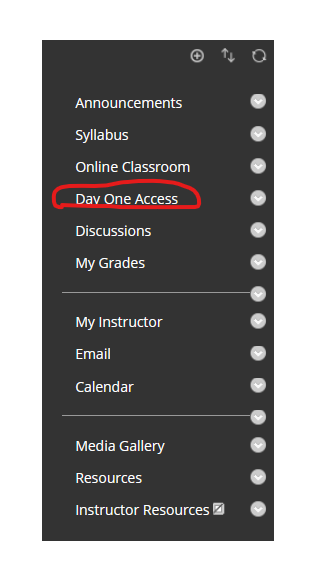
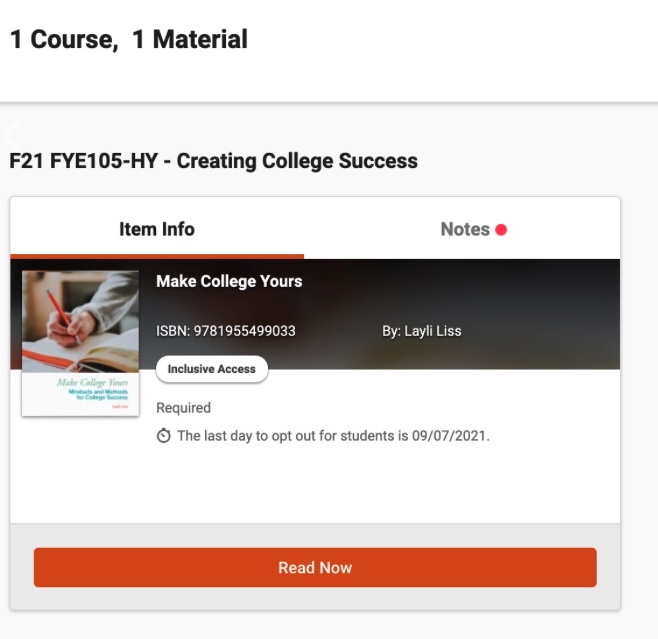
- Pearson Mastering/MyLabs: Click the Day One Access link in Blackboard and select "Launch Courseware." Complete assignments directly through Blackboard.
- Other Courseware (Cengage MindTap, McGraw Hill Connect, Macmillan Achieve, Sage Vantage): Access directly through the publisher's module in Blackboard without needing an access code.
Opting Out
If you choose not to participate, follow these steps to opt out before your course's deadline:
Opt-Out Deadlines for Spring 2026:
| Part of Term | First Day of Class | Last Day to Opt Out |
|---|---|---|
| Full Spring Term | January 8, 2026 | January 15, 2026 |
| First 8-Week Spring | January 8, 2026 | January 15, 2026 |
| Second 8-Week Spring | March 2, 2026 | March 4, 2026 |
Watch this video for step-by-step opt-out instructions.
You can also access the opt out request form by clicking here
Participating Courses
Find out which courses are included in the Day One Access program by checking the course lists below:
Questions or Need Help?
If you have any questions or encounter issues, please email tmcdonald@textbookbrokers.com. For troubleshooting, include a screenshot of the error.

