Redeeming Vitalsource Courseware Codes (Pearson+, Norton Inquizitive And More)
|
How do I access my eBook that is just a book and I have the eBook code? Visit vitalsource.com to access your eBook. Use the twenty digit alphanumeric code on your receipt to begin your eBook subscription. Note: If you are using an iOS device and have a redemption code, you may need to visit the site on a desktop device to redeem your code. 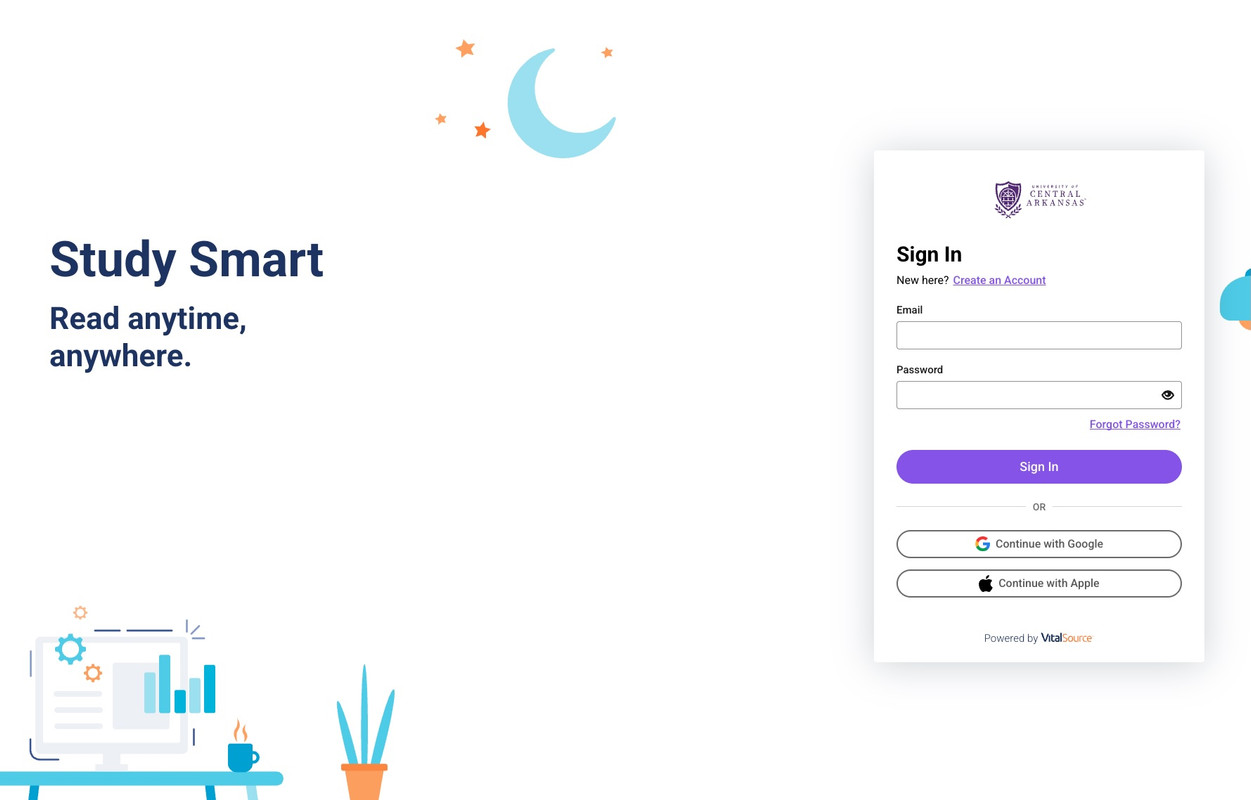 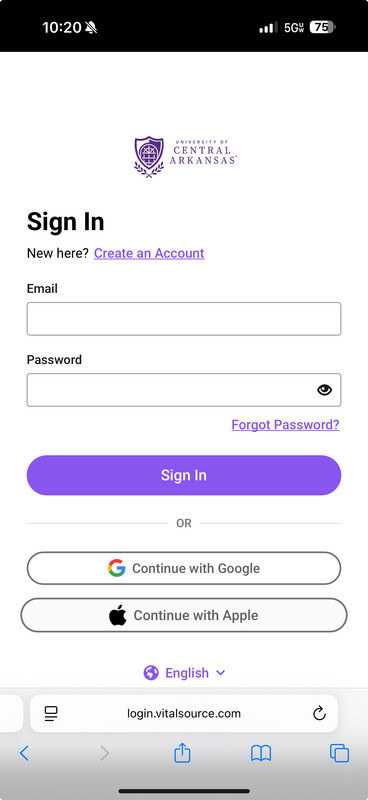 2. Click Redeem Codes on the homepage or click Tools (  ) > Redeem Codes in the menu bar along the top of the page. ) > Redeem Codes in the menu bar along the top of the page.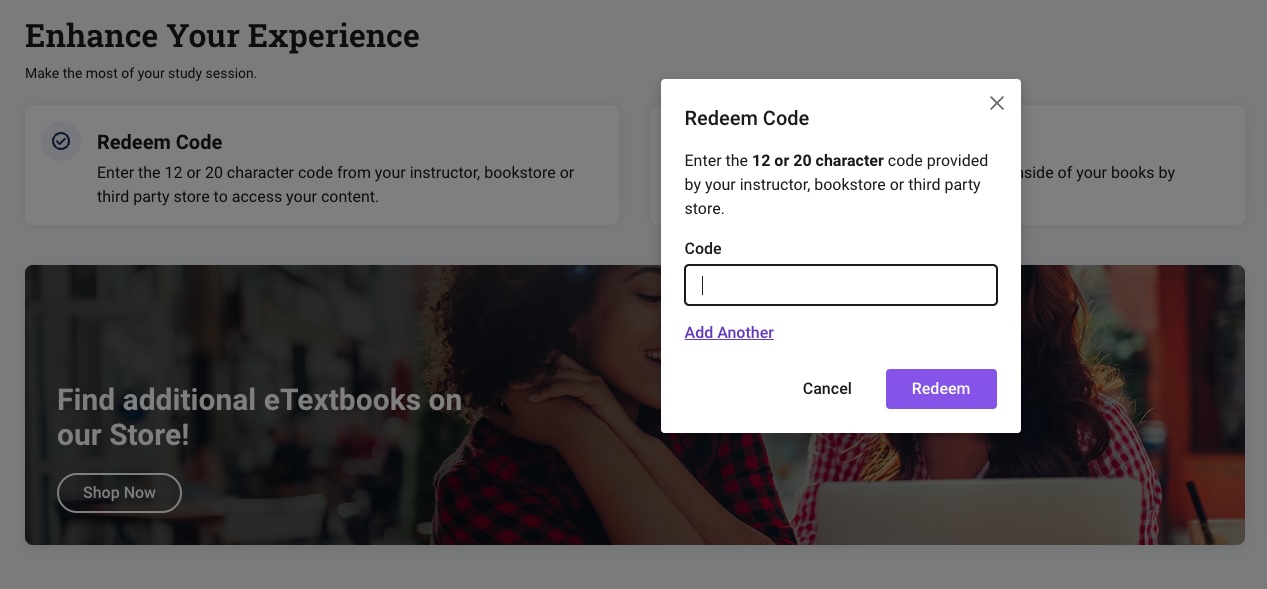 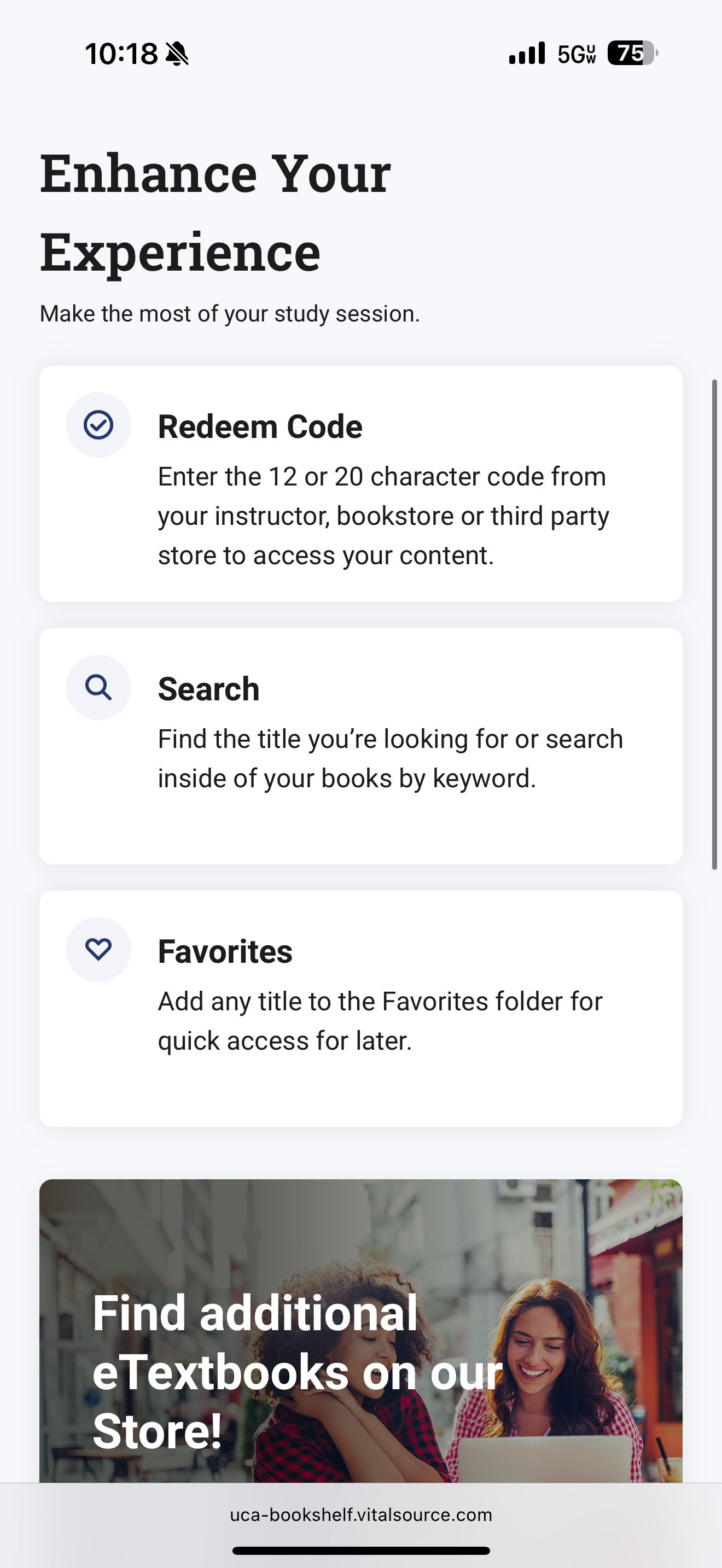 3. Add your redemption code to the code box and click Redeem. To redeem multiple codes, click the Add multiple codes button and redeem up to 100 codes.  4. Your library will update with your new book(s). 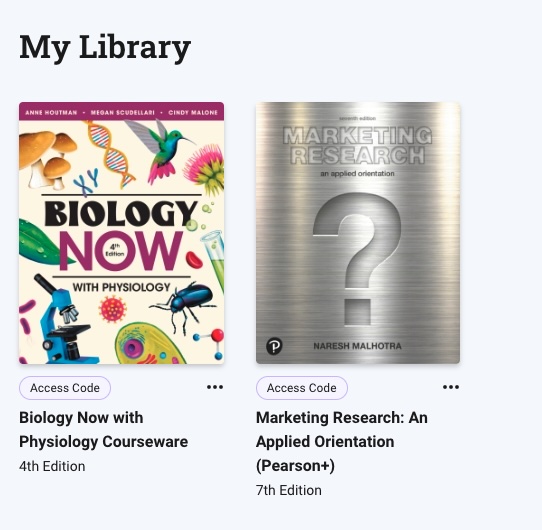 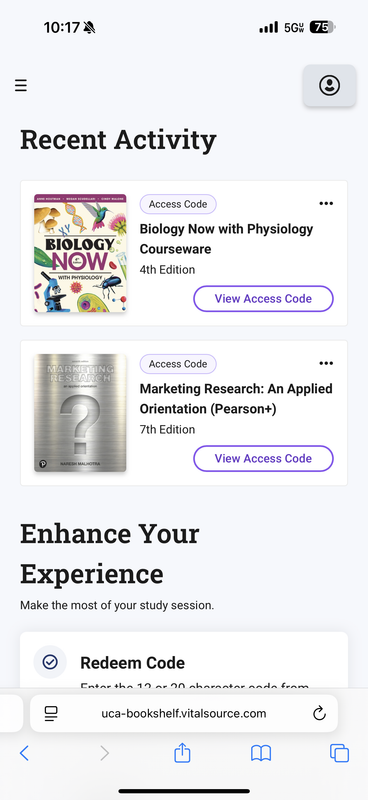 5. Tap on a book cover to reveal the access code. The phone app does not have the reveal access code feature, so use the browser, not the app. 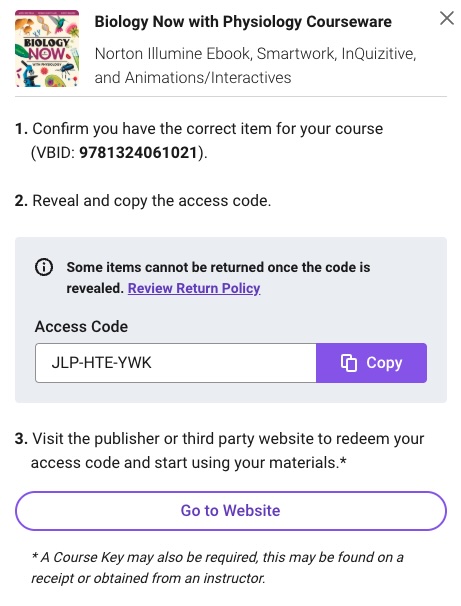 6. Click copy to add the code to your clipboard, then click "Go To Website" to go to the publisher website and access the content. |

